An Integrated Development Environment (IDE) is a computer program to help you write code. It can be as simple as a text editor but often it has some specific features to make development easier. In this page I will explain how to set up Visual Studio Code for Phaser development.
Installing Visual Studio Code
Visual Studio Code can be installed via this link.
Installing extension
Install the Live Server extension for VS Code.
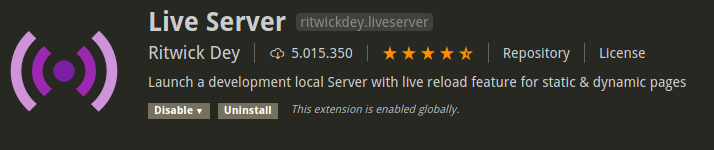
After installation you will see a button in the bottom right that says Go Live. Clicking it will start a local server which will host your project on http://localhost:5500/.
Quickstart
Checkout the quickstart example to get started with developing games in VS Code fast.